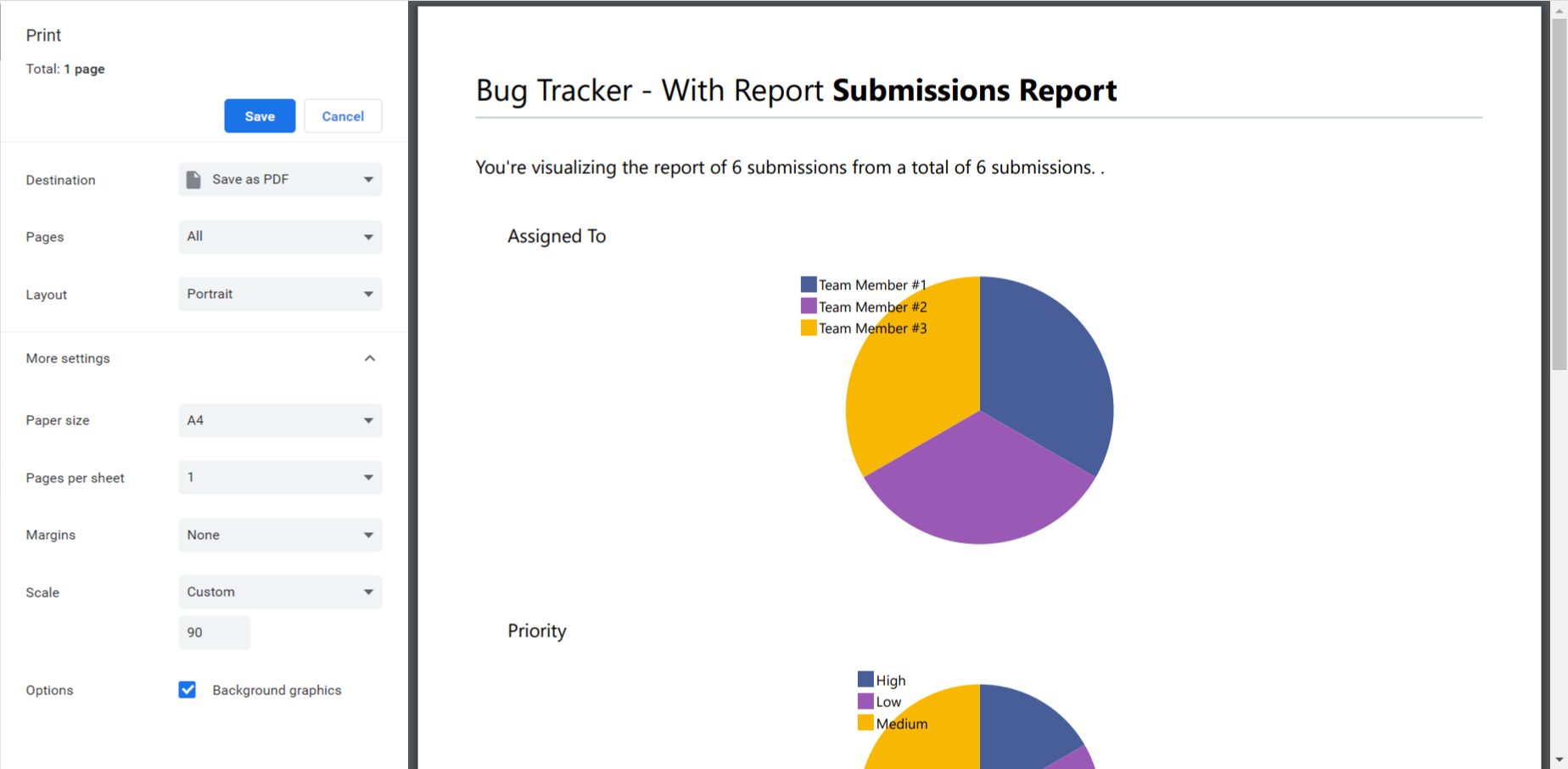To export the Submissions Report as a PDF document, you should use the browser print function.
To test it, go to the following link:
https://demo.easyforms.dev/form/report?id=8
Username: admin
Password: admin
And press Ctrl+P.
You will see something like:
Now in Destination, select Save as PDF.