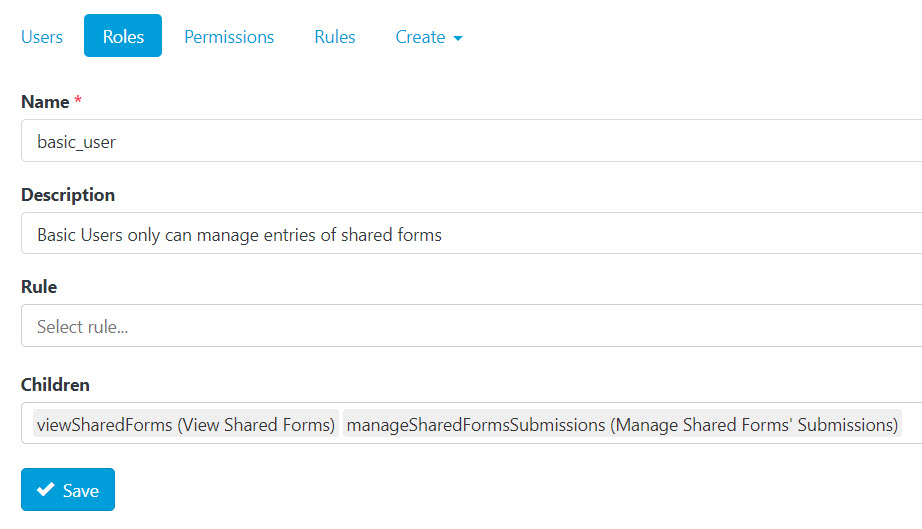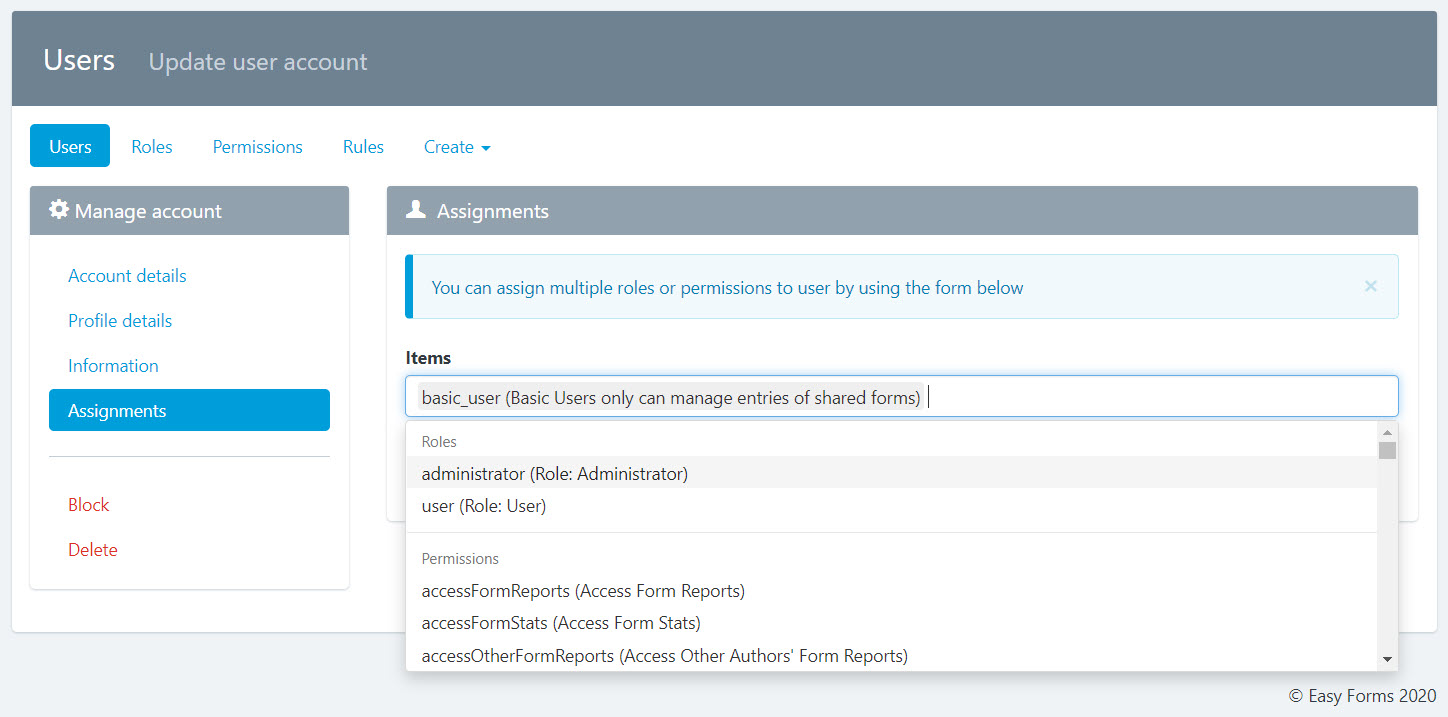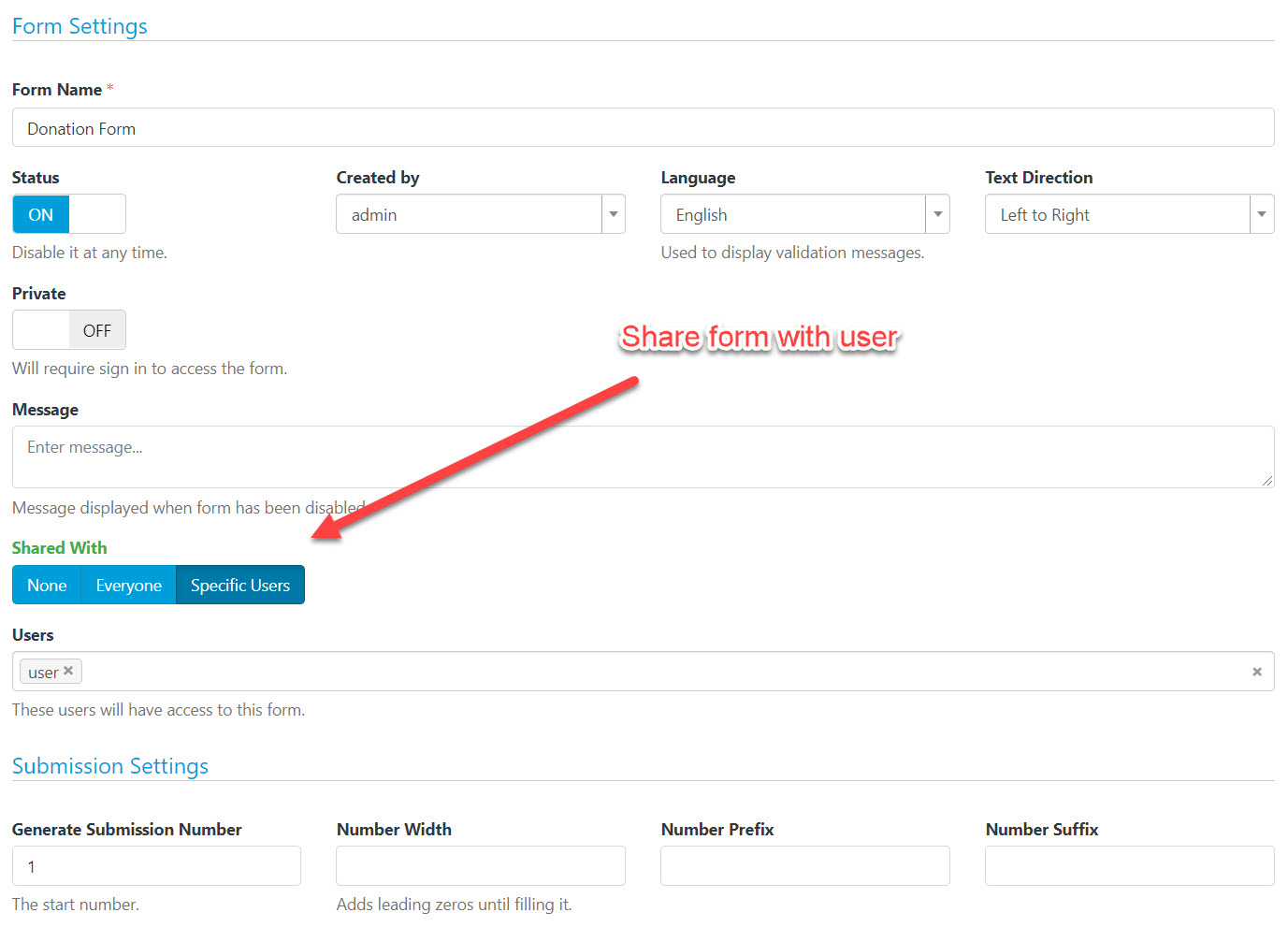Easy Forms comes with a flexible RBAC system to create granular permissions able to cover different requirements. To show you an example, we are going to re-create our old Basic User role (Before v1.10).
To meet this requirement we need to follow the next steps:
Create a User Role
1. Go to Users -> Create -> New role
2. Enter the following details:
– Name: basic_user
– Description: Basic Users only can manage entries of shared forms
– Children: Select: viewSharedForms and manageSharedFormsSubmissions
That’s it!
Assign the user role to new users
Now we are going to assign that user role to a user.
3. Go to Users -> Actions -> Update -> Assignments. In Items: Select: basic_user (Basic Users only can manage entries of shared forms)
That’s all!
Now this user only can access to shared forms and only will be able to manage form submissions.
Share a Form with the User
4. To share a form with that user, go to Form Settings -> Shared With -> Specific Users. And select the Username.
For other users, you just need to follow the step 3 and 4.