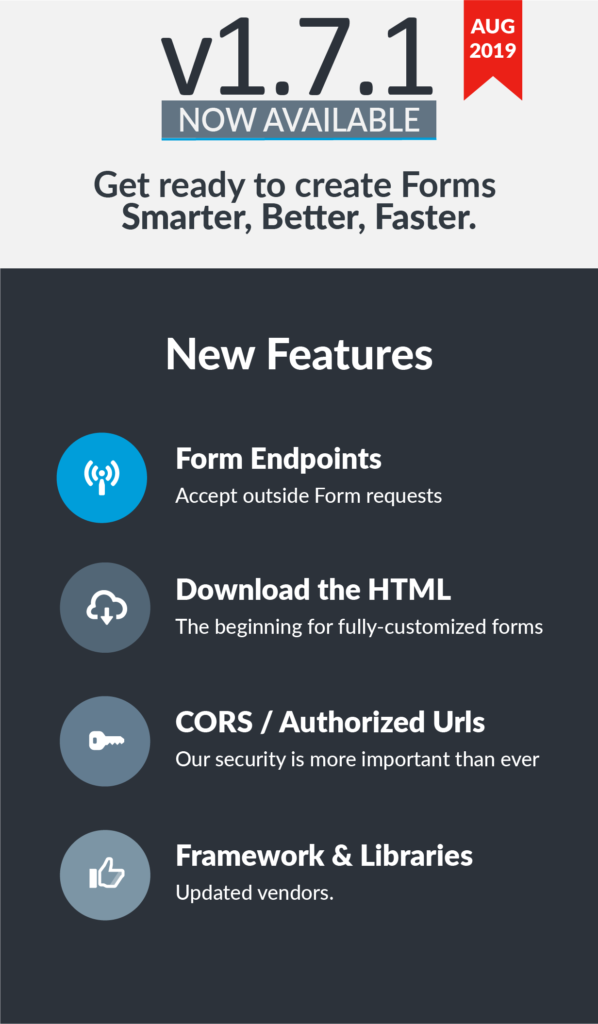In recent months, new SaaS applications, that offer form endpoints, are appearing. We don’t want to be left behind and following the requests of our users, we have implemented a new Form Endpoint with support for external requests.
That is, since v1.7.1 you can use the Form endpoint to collect data with external forms. This allows designers and developers to create their forms and point them to Easy Forms. Then, Easy Forms will be responsible of data quality (Server-Side validation) and data management, in the same way as our Form Widget does. Moreover, since this new version, our Form Widget uses the new endpoint to store data.
To make it more simple, we have also implemented a new Tool to Download the HTML / CSS code of the Form. This will allow you to try it quickly.
As they are external forms, you can fully customize them. If you want, you can reuse the HTML markup and CSS styles of your website directly. However, you should keep in mind that if you update your form with the Form Builder, you must also do it in the external form. The important thing is mapping your fields: The Field Name attribute must match the Field Name or Field Alias in the Form Builder.
The new endpoint works with the other Backend features like Form Activity, Submission Limits, Confirmation Page, reCAPTCHA, Spam filtering, Field Validations, Email Notifications, etc.
What won’t work? Basically, the Frontend features (Conditional rules, muti-steps, Javascript widgets and CSS themes), since if you are looking for the same functionality and appearance, I suggest using our Form Widget since it is dynamic in nature.
Take a look at this article published in our Help Center, where we explain in detail, these new features.