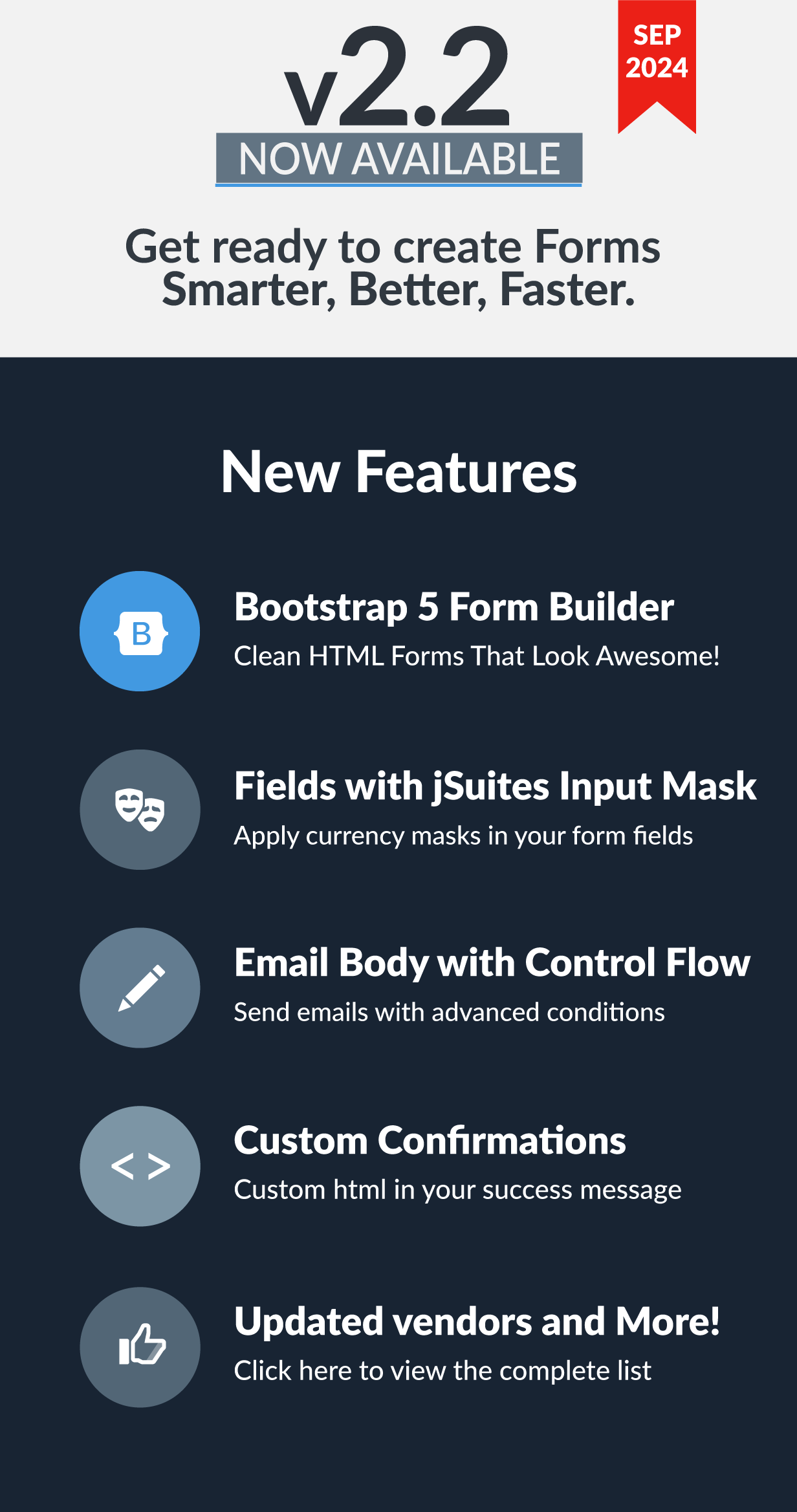
Easy Forms v2.2 is now available to download.
What’s New?
1. Display the Confirmation Message as Custom HTML
This option is not only to use custom HTML code in the confirmation message; also, with this option, the success message won’t be displayed inside the success green alert, giving you more flexibility when customizing the Thank You message.
Doc. | Confirmation Settings
2. Display the Opt-In Message as Custom HTML
This option allows you to customize entirely the DOI Confirmation page that is displayed to the user, when he clicks the Confirmation link in the email body.
3. Customize the Submission Details page for better printing or PDF generation
You can now customize the Submission Details page, you can Show / Hide Empty Fields, Show / Hide the DOI Status field, Show / Hide the Sender Information section and Show / Hide the Additional Information section. These options allow you to customize the PDF document that you can generate with the Print button.
Doc. | Submission Details
4. Adds Control Flow to your Email Messages
Control flow tags create conditions that decide whether blocks of the email message get shown or hidden. With the new feature to Disable / Enable the Rich Editor in Email Messages, you can enter HTML code with conditions and variables without lose the format by the WYSIWYG editor.
Doc. | Use Conditionals with Dynamic Content
5. Display Add-On custom content in Submission Details page
Now the add-ons can display custom content inside the Submission Details page. For example, Payment add-ons like Stripe or PayPal will display a “Payment received” message when a payment is completed or if not a “Payment was declined” message.
6. Auto-Suggest Tool Improvements
We have improved this tool to be more user-friendly, now suggestions start near to the cursor. Also, we have added this tool to the Opt-In Message field, it’s compatible with the Email Message fields (In both: Rich Editor and Html code).
Doc. | Auto-Suggest Tool
7. New UI Widget: jSuites Javascript Mask
We have added a new UI Widget tha allows you to display your fields with input masks, it is specially useful to format numbers like currencies, dates, percentages, times and more. Just add it via Form Settings > UI Settings > JavaScript UI Widgets > jSuites. And go the Form Builder to create your field masks with the data-mask custom attribute.
Library | jSuites
8. And much more!
- Added: User ID to Field Mapping
- Improved: Star Rating UI Widget (Multi languages and themes)
- Improved: Submission Manager > Show / Hide Columns Tool
- Improved: Submission Manager > Bulk Actions
- Improved: Submission Report Builder (Browser memory)
- Improved: Submission Manager when a Signature field has invalid data
- Improved: Italian translation
- Improved: Site Emails configuration fields
- Improved: Form Page: Display a custom alert via url params (type & message)
- Improved: Auto-Suggest Tool design
- Improved: Field List for Field Mapping (Compatible with Auto-Suggest Tool)
- Improved: CC and BCC support multiple email addresses with empty spaces
- Improved: Ignore OSX folders in Add-On Manager
- Fixed: Form tracker issue when referrer query has more than 100 characters
- Fixed: Copy / Import Forms: “created_by” validation error
- Fixed: 2FA modal form issue
- Fixed: Report Builder > Row chart issue
- Fixed: REST API to retrieve form submission and choice field
- Fixed: Rule Engine: Use formula result in another rule
- Fixed: Share Form By Email > Unknown cc field
- Fixed: Installation in French language
- Fixed: Create Template with PHP 8.2
- Fixed: Pagination of Grid View with filters
- Removed: Virtual Fields in {{ submission_table }} and Submission receipt