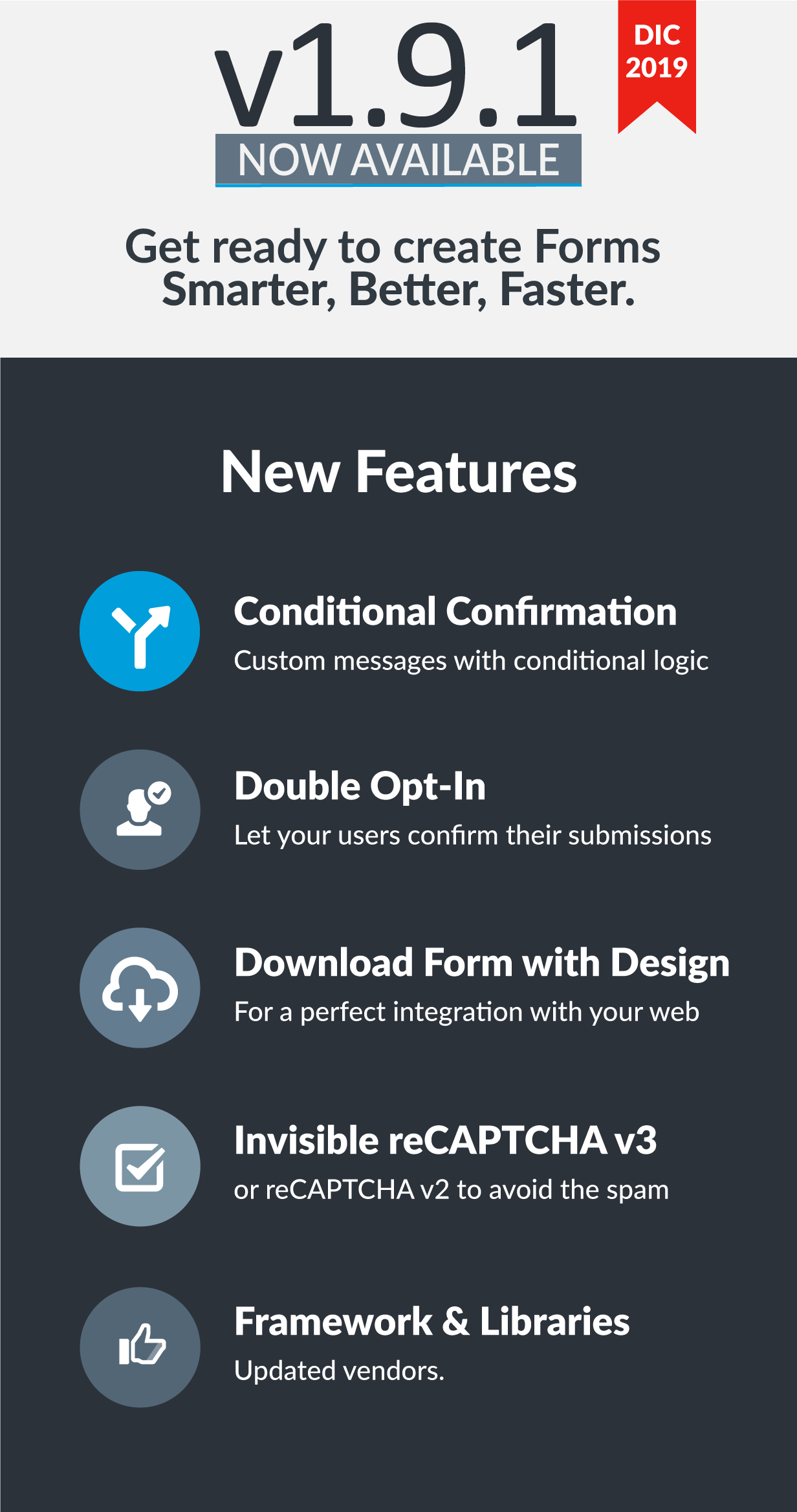
Easy Forms v1.9.1 is now available from the Downloads page. This is not just a maintenance and bug fix release, it also introduces new great features and security improvements. We always recommend users update when updates are available.
What’s New
- Conditional Redirection: From this version you can customize what message display when a form is submitted, based on the user response. You can redirect to different pages, show different messages, use different configurations and more.
- Double Opt-In: You can enable the double opt-in feature to confirm your users’ submission. When the email is verified an event will be triggered in the system to, for instance, send email notificatiosn or execute other actions.
- Confirmation settings: New options have been added to make it more robust:
- Append submitted data to the redirected url
- Use Field alias as query params
- Show a confirmation message and redirect after few seconds.
- See the documentation.
- Customize your email messages with a submission table, this table includes all the submitted data. To display the collected data in your email messages you just need to use the placeholder:
{{submission_table}} - Custom From Name for your e-mail messages: Go to Site Settings -> Mail Server settings and enter a From Name. After that, all your outgoing email will display this name (also known as the email Sender name) to tells your recipients who sent them the message. If the From Name is empty, the Sender name will be the Application name.
- reCAPTCHA v3 support: Now you can choose between reCAPTCHA v2 (“I’m not a robot” checkbox) and reCAPTCHA v3 (Invisible, but shows a badge on your page).
- Update Site Slogan: From this version you are able to customize the slogan that appears in the Login page from Site Settings. Just change the description and done.
- Using Field Alias to identify Form Fields: Whenever possible the alias of a field will accompany the label to identify the field in the system. A very useful feature to identify different fields with the same label on complex forms.
- Signature Field and Premium PDF Add-On: From this version you can use the placeholder {{Signature}} to display the user signature as part of your PDF documents.
- Submission Manager: To make the submission management of complex forms easier, we have reduced the number of columns shown in the table to 4. Of course, you can use the Show / Hide Columns tool to customize this default behavior.
- Security improvements: Now only the index.php can be directly executed. No other PHP script within the app will work after the installation process.
- And much more:
- In Site Settings, the logo only can be a png, jpg, jpeg or gif file.
- Theme Designer and “Download the HTML” integration
- Default padding in Form design
- Reset reCAPTCHA after get server-side validation errors
- Save GridView filters state (ON / OFF) as User preference
- Add HTML code to Checkboxes and Radio Buttons
- Submission Manager Date Range selector with localized calendars
- WebHooks Add-On. Send POST request without SSL verification.
- Fix Form Builder Inline Layout