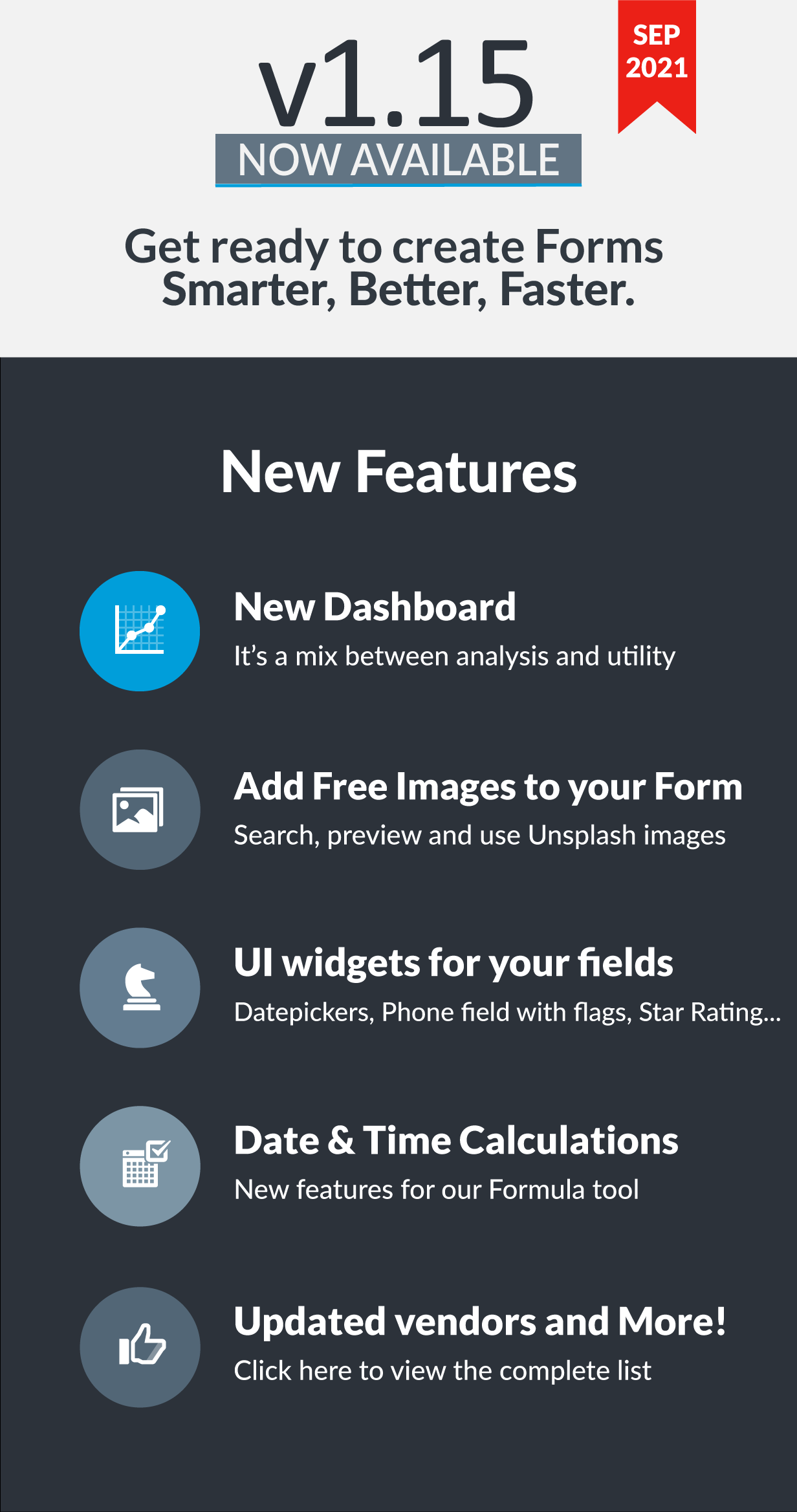
We are pleased to announce the release of Easy Forms 1.15, which includes new features, enhancements and fixes.
What is New?
1. Dashboard focused in Conversions
Our new Dashboard is a mix between analysis and utility. It will help you understand how users behave and interact with your forms, so you can quickly see what forms have better conversion rates and what forms need to improve. But, at the same time, you will be able to quickly access common tasks like review new entries, submit forms, edit a recent form and more. If you are working with a team, this will help you to distribute your work more efficiently to fill forms and submit them.
Demo | demo.easyforms.dev (User: admin / Password: 123456)
2. Form Builder: Add Free Stock Images to your form (Unsplash Integration)
Now you can search, preview, and use stock images for your form using our integration with Unsplash built in the Form Builder.
Doc | Theme Designer: Stock Images
3. UI Widgets: Display HTML5 fields as JavaScript Widgets with no code
The UI widgets are custom controls that improve the visualization of our Standard HTML5 fields. For example, we can use the “International Telephone Input” widget to display a Dropdown with flags and country codes as dynamic placeholders. Or we can use the “Krajee File Input” widget to preview the files that we are going to upload with our forms. We can do all this with one click. And of course, we can customize them by making use of the Form Builder’s custom attributes.
Doc | UI Widgets
4. The Submission Manager now can show serial numbers
Many of our users told us about this need and we have already implemented it! By default, the serial number column will be hidden, but you just need a couple of clicks to display it, just click the Show / Hide Columns tool and enable it.
Unlike Submission IDs and Submission Numbers, the purpose of serial numbers is to facilitate access to entries when working with hundreds of them, as it maintains consistency with the pagination system, which in turn allows navigation between pages and access entries more quickly.
Doc | Submission Manager
5. Bigger reports with our Report Builder
Until this version our Report Builder was limited to building 32 charts. Well, no more! From now on you can create bigger reports without any problems.
Doc. | Report Builder
6. Formulas to Calculate Dates: parseDate and formatDate()
We have implemented two new powerful features to calculate dates with your forms, now you can use the parseDate(‘YYYY-MM-DD’) function to get a Date object based in a string, for example: parseDate(‘2021-09-01’), and the formatDate(Date obj, ‘YYYY-MM-DD’) to get the Date object in a format compatible with the Date fields (HTML5 date input).
Of course, in the middle of both functions we can make powerful calculations, for example we can use the following formulas:
– Add 7 days to the current date:
formatDate(addDays(now(), 7), 'YYYY-MM-DD').
– Add 7 days to a specific date:
formatDate(addDays(parseDate('2021-02-15'), 7), 'YYYY-MM-DD')
The result of both formulas can be set in a Date field for the user to use.
Doc. | Rule Builder
7. Calculate difference of hours, minutes, seconds or milliseconds between two “Time” fields
We have implemented a new feature for our Formula tool. Now you can use the getTimeDiff() to calculate the difference between two Time fields or custom values. For example, to calculate the difference in seconds two time values, just enter this formula:
getTimeDiff(“10:30:15”, ”10:30:30”, "s" )
Result: 15
The 3rd parameter is optional and can be: h for hours, m for minutes, s for seconds and ms for milliseconds.
KB | Calculate difference of time between two Time fields
8. In-App Analytics: Update reports manually
Now you can access the system tools to update all the Form Analytics reports with a single click. Likewise, we have modified the update time of the reports. Now, they will be updated every hour via the cron.
Doc. | In-App Analytics
9. Dynamic Content: Signature filter
Now you can display a signature or multiple signatures indifferent ways by using the signature filter, for example:
Display Signature as Raw Data (JSON string that includes the points to rebuild the signature)
{{ hidden_signature_1 }}
Signature as Image (HTML img tag)
{{ hidden_signature_1 | signature }}
Signature as Data URL (URL that can be inserted in the src attribute of an img tag)
{{ hidden_signature_1 | signature: "data_url" }}
Signature as Raw Data (Second option)
{{ hidden_signature_1 | signature: "data" }}
Signature as Image (Second option)
{{ hidden_signature_1 | signature: "image" }}
Doc. | Dynamic Content
10. Custom Themes
Easy Forms now allows you to replace a set of views with another without the need of touching our original code.
Doc | Theming
11. Interact with Conditional Rules when a field will be Shown or Hidden
Now you can write custom javascript code to be executed when a field is shown or hidden.
Doc | Form Widget
12. And more!
- Added: “Directionality” and “HR” buttons in Wysiwyg editor
- Added: JS interaction with Conditional Rules when a field has been Shown or Hidden
- Added: Theming
- Added: Submission Manager. Save “Empty Fields” status as User Preference
- Improved: Dynamic Content: Use filters with labels in token replacement
- Improved: Submission Manager. Save the “Empty Fields” status as User Preference
- Improved: Confirmation Settings. Display Double Opt-in configuration.
- Improved: Adds “number” class to demo file: jquery.mask.js
- Improved: Adds Sender Name to No-Reply email address in Email Notifications
- Improved: Date Range Picker in Submission Manager
- Fixed: Export Submissions. File Name (Date formats)
- Fixed: Site Settings. Removes black border in Upload Logo field
- Fixed: Webhooks Add-On Gridview with large urls
- Fixed: Dynamic Content: Submission Table shows Textarea Text with line breaks
- Fixed: Form Builder: Capture Radio Button/Checkbox with weird characters
- Fixed: Form Widget: Edit Date fields with different date formats
- Fixed: Submission Manager: Mark entry as read
- Fixed: Edit entry with Date fields using different date formats
- Fixed: Edit data collected by Radio Buttons/Checkboxes in a Matrix Field
- Fixed: Incompatibility between DB Migration Script and last jQuery version
- Fixed: Unique fields incompatibility with Field Encryption Add-On
- Fixed: Rule Builder with Radio Button without Label
- Fixed: Dashboard error when we delete all the entries in a form
- Fixed: Optgroup can generate issues when the Select List is copied
- Fixed: Display Form Widget when Form is disabled
- Fixed: Form Widget is not displayed correctly in PopUp Forms
- Updated vendors