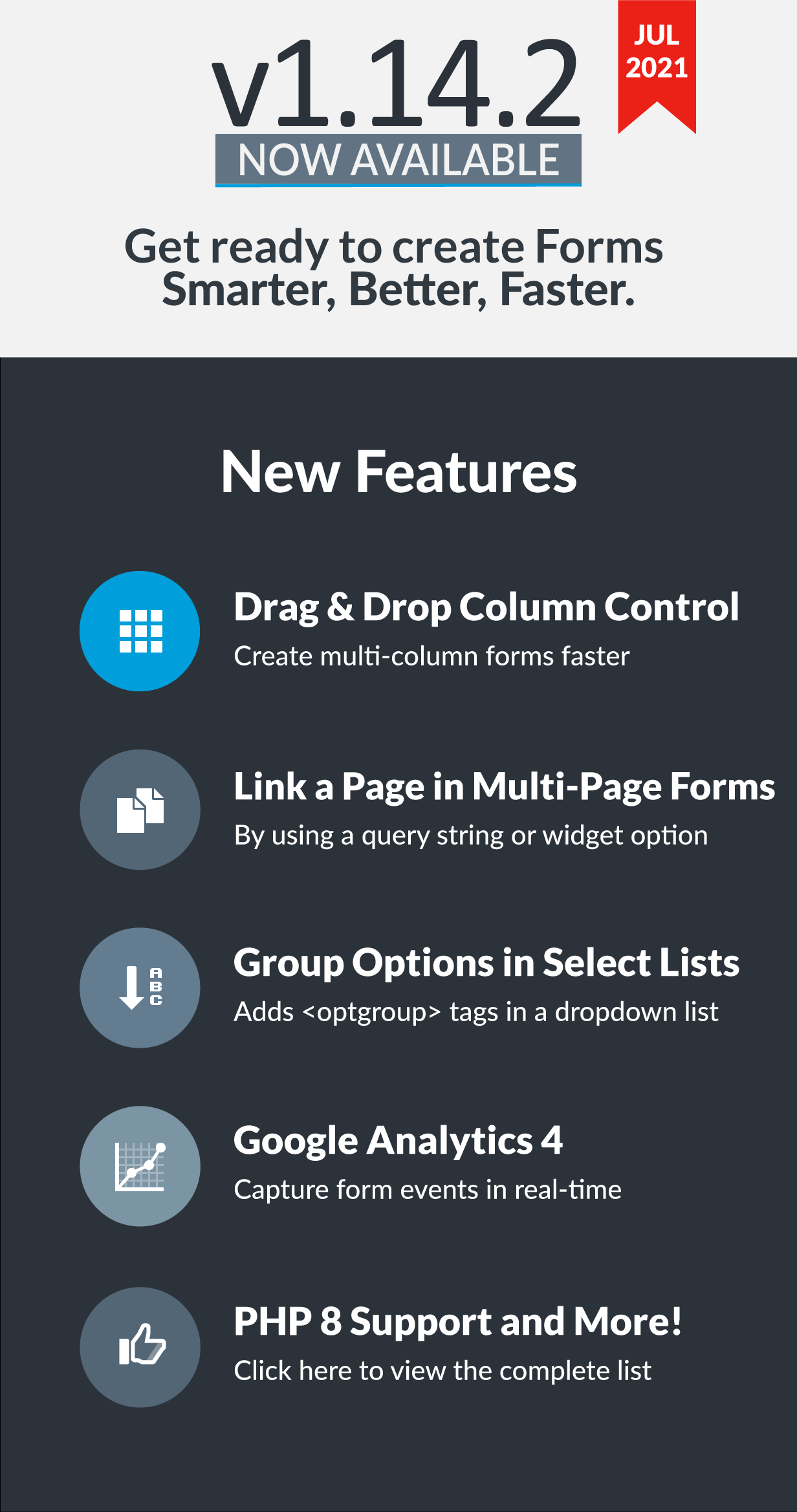
We are pleased to announce the release of Easy Forms 1.14.2, which includes new features, enhancements and fixes.
What is New?
1. Link to One Page of a Multi-Page Form
Do you have a large survey form that is spread across 20 pages and you want to find a way to send a hyperlink to page 8? Now, it is very easy. Just add the query string “p=8” to the URL and ready!
More Info | Page Navigation in Multi-Page Forms
2. Add tag to Dropdown lists
Now you can group options within a Select List field. Just enclose the text with double square brackets. For example:
[[Cars]]
Option 1
Option 2
And done!
Doc | Select List with option groups
3. Compatibility with Google Analytics 4
Now the Google Analytics add-on is compatible with Google Analytics 4. Just enter the Measurement ID in the Configuration Settings and ready! You will be able to track form events in real time.
Doc. | Google Analytics Add-On
4. Rule Builder: Copy a static value to a field
With this release you can set a static value to be copied to a form field based on conditional logic.This is very useful if you want to empty a field when a certain condition is fulfilled.
Doc. | Rule Builder
5. Rule Engine: Uses Form Language setting to Format Number with its respective locale format
With this new feature you can format a number in different ways and without any coding. For example, to give the currency format to a number: 10130.25 use the following format ‘$0,0.00’ and the number will now be displayed as $10,130.25. Also, by default, the format will take the location of the language you have selected in your form configuration, so for example, if our Form Language is German, the format will be: €10 130,25.
6. And more!
- Form Widget: Display it when Form’s dom document is ready to get better performance
- Translate the default Thank You message based in Form language
- Rule Builder: Performance improvement
- Country Helper: Countries in EU
- Improved French translation
- Updates jQuery to v3.6.0 including compatibility changes
- Fixed: Form Widget: Edit entries with “unique” fields in multi-step forms
- Fixed: Rule Builder: Display Radio Button labels and Checkbox labels with “<” character
- Updated vendors