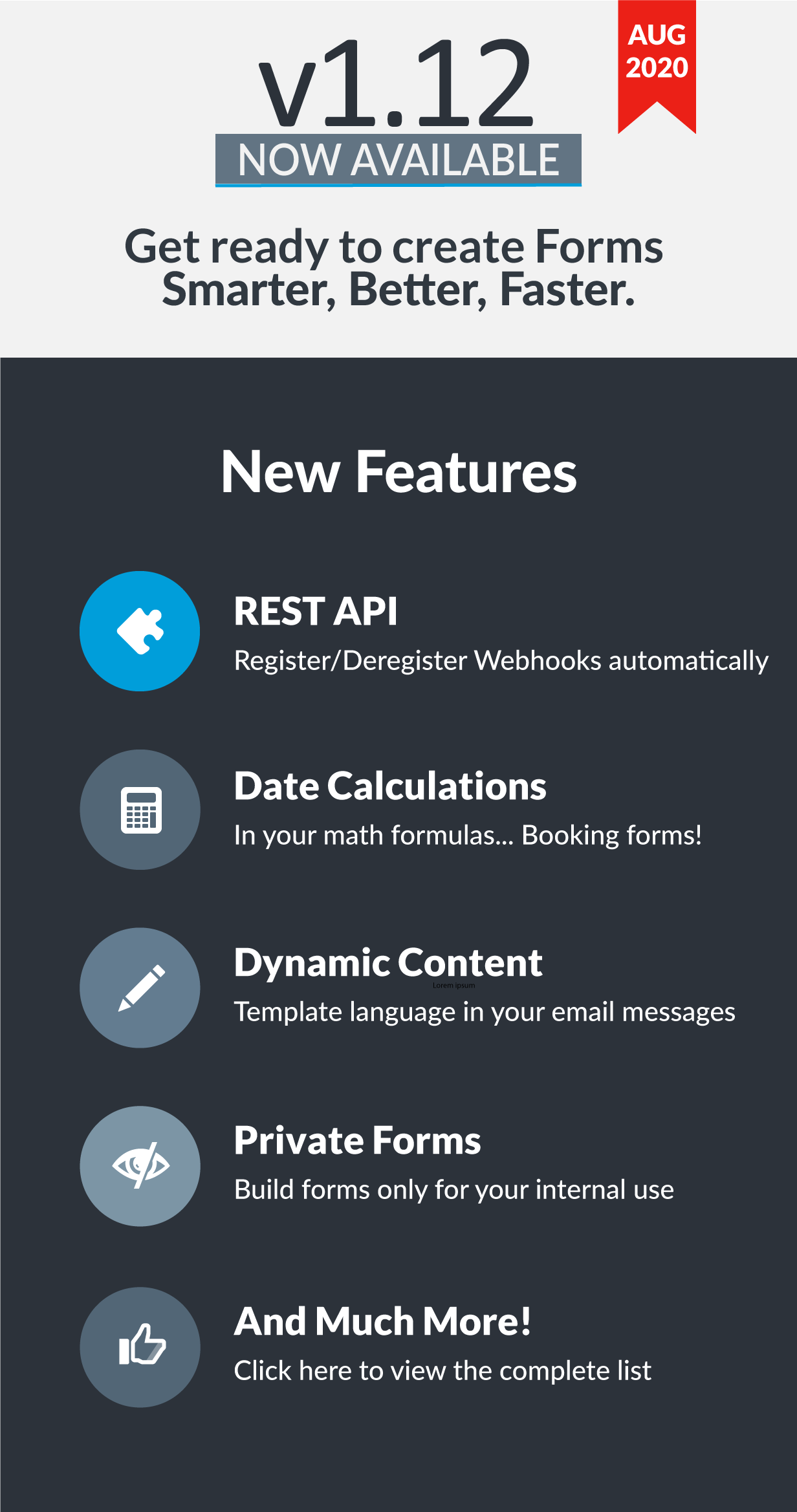
Easy Forms v1.12 is now available to download.
What’s New?
1. REST API module
Site Managers can now enable the REST API module and allow users to generate their API access keys. With the REST API enabled, you can access your account information, get your forms, and register / deregister webhooks.
Doc. | REST API
2. Dynamic Content (Template Language)
Now you can customize your email messages with dynamic content. For example, you can print a date field in different formats.
Doc. | Dynamic Content
3. Editable Submissions
Give your users the ability to update their entries even after they’ve already been submitted. With this new feature (Form Settings > Editable), you can allow a user to edit and re-submit their entry multiple times, or restrict them from editing after the first time they resubmit.
4. Private Forms (Internal Forms)
Would you like to create forms only for your internal use? Now it is possible. With this version, you can disable the anonymous access and only you or your team will be able to access it (See Form Settings > Private).
5. Protected Uploaded Files (compatible with RBAC)
With this version, you can disallow anonymous user to access the uploaded files in a form level. Also, only the logged-in users with form access will be able to view/download the uploaded files (See Form Settings > Protected Files).
6. Browser Geolocation
In addition to geolocation by IP, you can now allow your users to send their geographical location. Very useful if you want to disable the IP tracking and capture the User information with consent.
Doc | Browser Geolocation
7. RTL Forms
Now you can set the direction in which values are entered in the form. By default, the text tirection is set from Left to Right (LTR). But, when you localize your forms in other languages such as Arabic, you can change the text direction from Right to Left (RTL) in Form Settings > Text Direction.
8. Disable IP Tracking
By default, Easy Forms collect the User IP address when a form is submitted. However, you can disable this behavior at any time in Form Settings > IP Tracking.
Some considerations:
- Form Stats will work without capture the IP address.
- Enable the Browser Geolocation to show addresses in the Submission Details page (Country and City).
- Use the Browser Fingerprint to limit the submission number from the same user.
9. Limit submissions by Browser Fingerprint
Now Easy Forms allows you to limit the number of submissions using the browser fingerprint or the IP address or a combination of both.
Very useful if:
- You can’t save IP addresses in the database
- You need to use Easy Forms in an intranet where all users share the same IP address
10. Allow users to edit only their submissions
If you need multiple logged-in users to submit a form without being able to see the submissions made by the others, this is the tool for you. With this feature (Form Settings > Owner Scope) you can configure users to only see their own entries, nothing more.
11. Re-Send Email notifications and Email confirmations
An email was not delivered to your user correctly? Now you can resend it with a couple of clicks.
Doc | Send email notifications and email confirmations
12. Date Calculations with Conditional Logic
With this version, you will be able to perform date calculations in a very simple way. Very useful if you want to create booking forms and calculate prices based on time units (EG. days).
13. And much more!
- Attach uploaded files to the autoresponder
- New variable in your email body to edit a form submission:
{{ edit_link }} - Browser Geolocation with Reverse Address Geocoding (Google Maps) to capture country and city.
- Settings & Tools: New UI to configure the application
- Form Tools > Configure Image Compression by using the admin panel
- Copy the public edit link using the Submission Manager.
- Add “alias” to a Matrix field
- Open multiple pop-up forms on the same page
- Install script shows alert message when PHP version is before PHP 5.6.0
- New “uploads” folder structure
- Frameworks and libraries updated
- And dozens of minor fixes