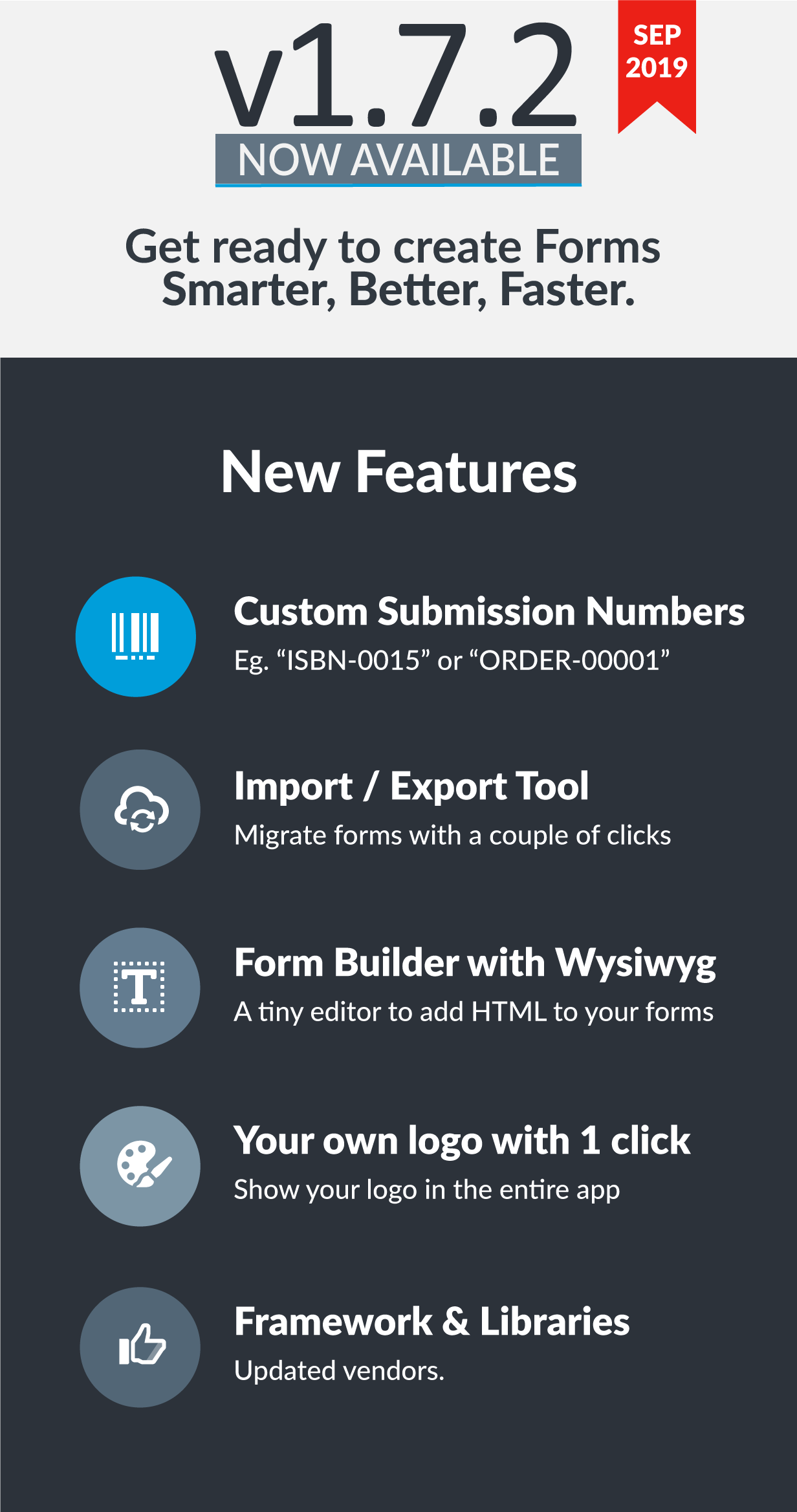
Easy Forms v1.7.2 is now available to download from CodeCanyon downloads page in your account area.
New Features
1. Generate Custom Submission Numbers
Maybe you want to generate a unique code, number or combination of numbers and letters for each entry in Easy Forms. This is very easy with this new feature.
By default, the application generates a submission number that identifies it (Submission ID). This number is unique throughout the entire system and allows you to quickly know how many form submissions the application has received since you started using it.
However, what happens if you want to generate a special order number for your Order Forms. For these use cases, we have implemented a new feature that allows you to generate a custom submission number with different formats.
Tutorial | Create Custom Submission Numbers
2. Import / Export Tool
This tool has been requested by many users. Do you want to create a form in localhost to migrate it to your production server later? From now, you will no longer have to migrate your entire database, with this new tool you can migrate your forms with a couple of clicks.
Doc | Import / Export Forms
3. A new way to set up your SMTP account
Until the previous version, if you wanted to use your SMTP account to send emails, you needed to change a parameter in the configuration file. Something simple, right? But, to make our lives easier, from now on, you can configure your SMTP account from the application’s user interface.
Doc | Configure access to your SMTP account
4. Enable / Disable Async Notifications
A point to highlight is that you can also select if you want email notifications to be asynchronous. This will allow the sending of your forms to be faster, since the user will not have to wait for the application to connect to the SMTP server and process the sending, instead, we will store the email in the database and we will send it after 1 minute. If you want to use this tool, just don’t forget to have your cron job well configured.
Doc | Configure Asynchronous Email Notifications
5. Form Builder with Wysiwyg editor
From this version, we have added a powerful Wysiwyg editor to the Form Builder. To use it, just drag and drop an HTML snippet field to your Form. By default, you will see a reduced version, just with a couple of things. But to see all the features, you will need to click the Fullscreen button. Then, the editor will be displayed over the Form Builder.
Doc | Form Builder’s HTML Snippet Field
6. Replace the Easy Forms logo with an image
Do you want to customize Easy Forms? From this version, you can upload an image to replace our logo completely. Just go to Site Settings and upload your logo. We suggest using a logo with more width than height. But, the height size for the brand space in the navbar is 40px, so you can use a multiple of this value for a better resolution.
Doc | Changing the logo
7. Checkboxes and Radio Buttons in multi-columns
Paying attention to the suggestions, we have implemented new CSS classes that allow you to display a Checkbox or Radio Buttons field with a large number of options in multiple columns. To test it, just enter a Container Css Class: columns-2 or columns-3 or columns-4 to define if you want to show the options in 2, 3 or 4 columns, respectively.
Doc | Checkboxes and Radio Buttons in multiple columns
Other small changes
Finally, we have added other small features (Save and Continue button in Form Settings), changes (TinyMCE instead of Summernote) and updates (framework and libraries) to improve usability, security and application performance.